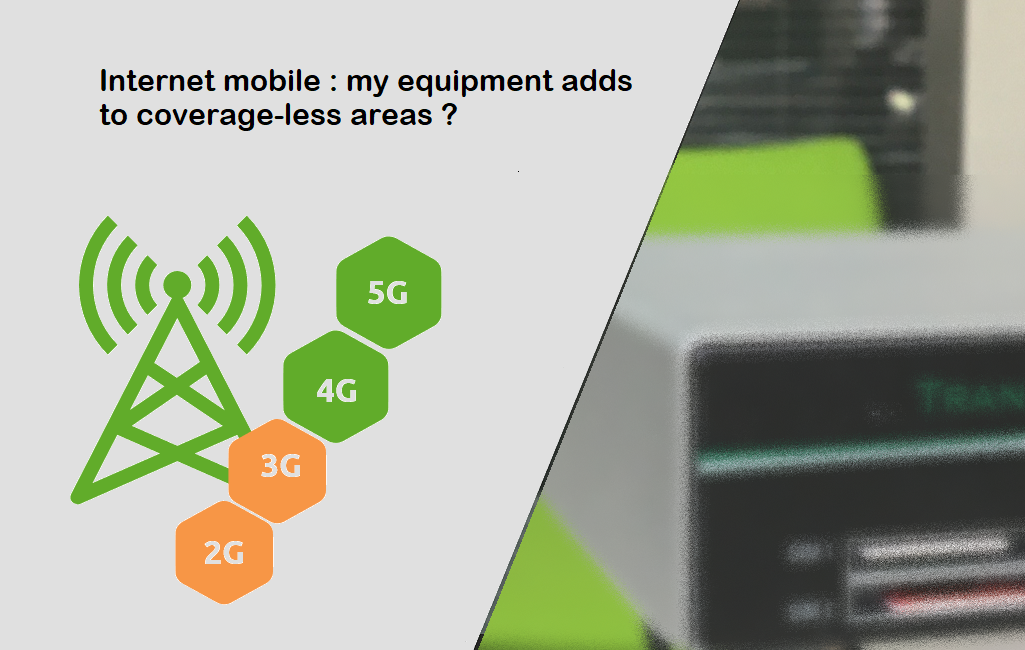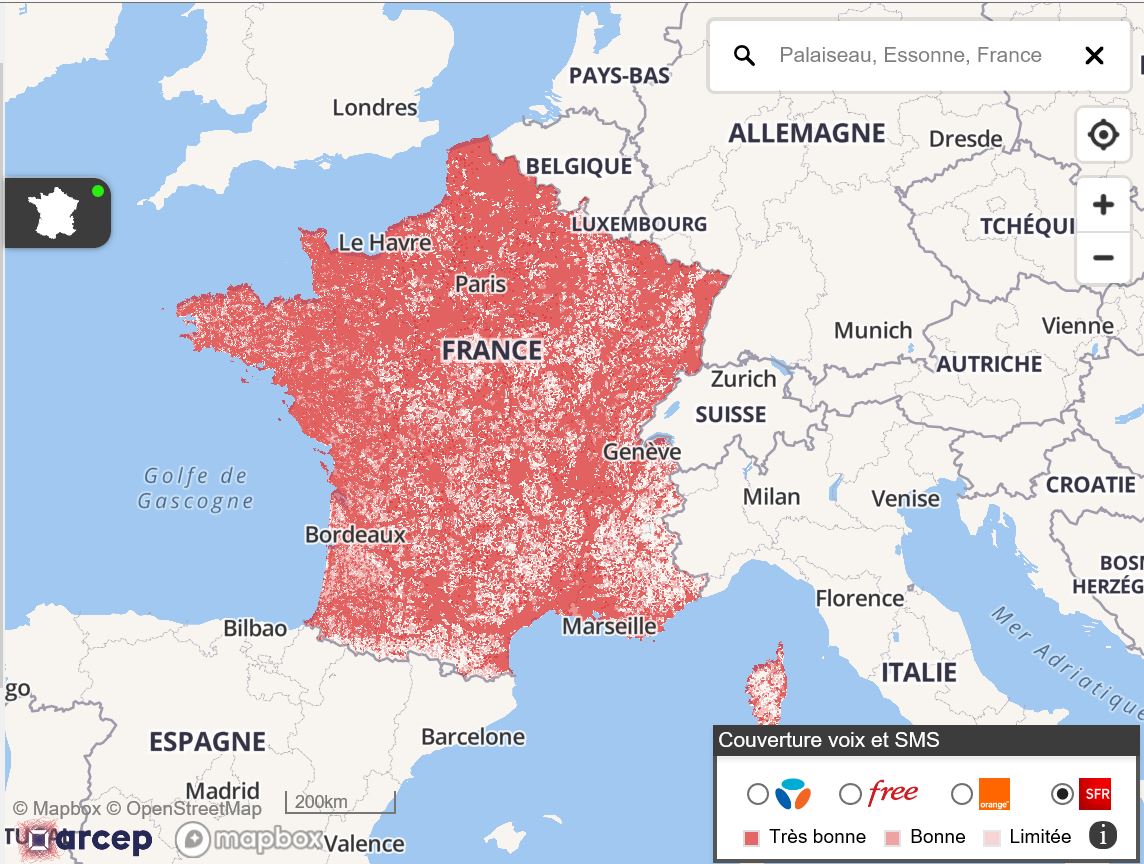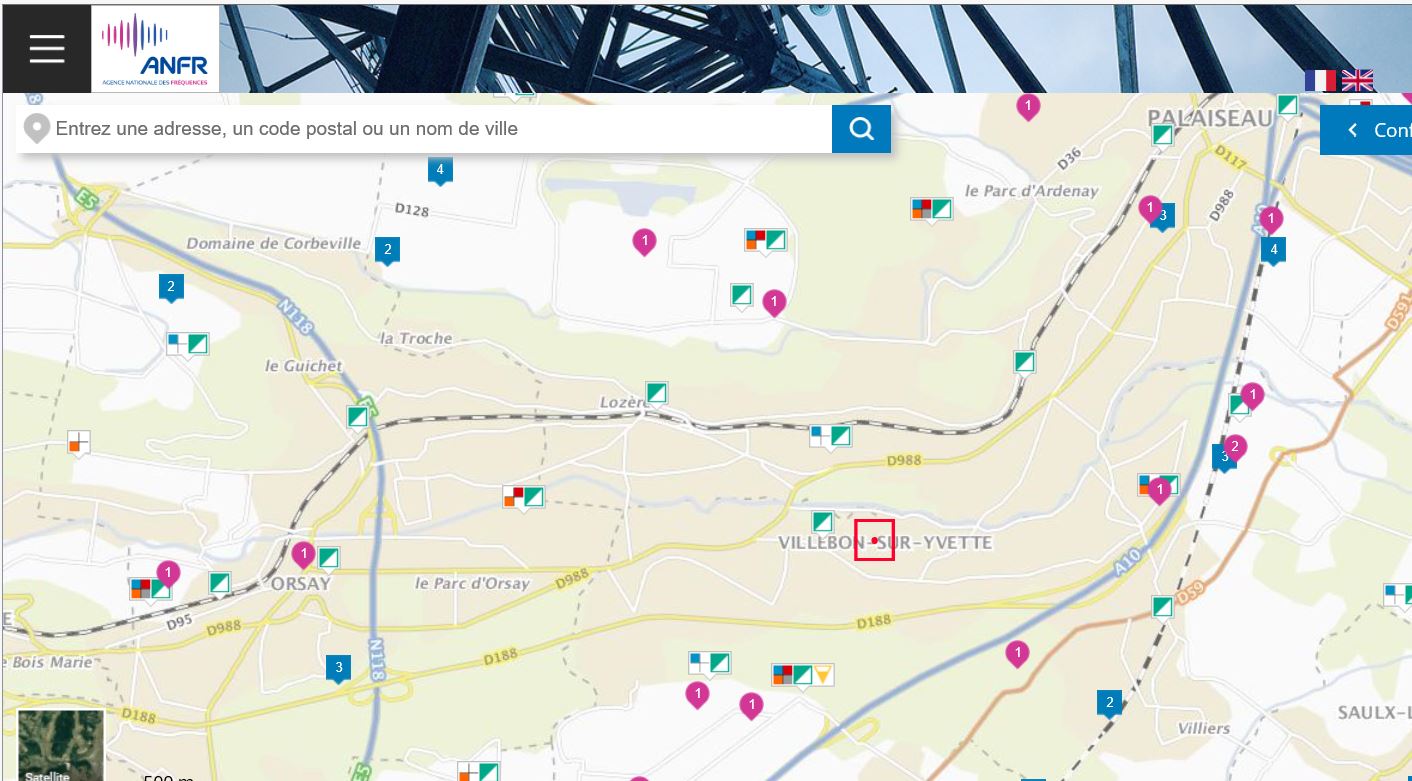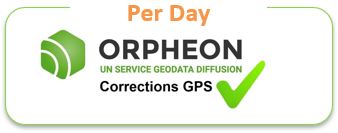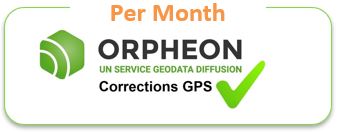Share the post "Internet mobile : my equipment adds to coverage-less areas ?"

Is your hardware really able to work with all available mobile frequencies ?
My equipment is not old but nevertheless
At a time of major maneuvers on the frequencies available for mobile internet, it is not uncommon to see now that it no longer passes between your favorite operator and your equipment.
Towards a removal of 2G mobile internet?
Many European and French providers, including Orange, Vodafone and Swisscom, have already started with the aim of eliminating 2G between 2024 and 2025.
Stopping the 2100Mhz 3G frequency of the Orange operator
3G 2100 will gradually be discontinued following technical developments and within a regulatory framework. Some older modem and phone models will no longer be able to access Orange 3G. (see Orange assistance information)
Effect on your connections
If you have equipment equipped with a 2G/3G mobile modem that is not UMTS 900 compatible, you will simply no longer be able to connect to the mobile internet depending on where you are and the progress of the operators’ work. telephony…
Here you are in a new coverage-less area but this one is only due to the compatibility of your equipment.
Mobile Internet required to connect to Orpheon services
For your mobile internet access, you go through the national mobile phone operators Orange, SFR, Bouygues, Free.
As we constantly explain to our customers, the quality of the mobile internet connection is a major criterion for the positioning quality of your precision GPS because it is through this connection that your GPS constantly receives correction information. from our servers.

Mobile Internet option for your RTK* corrections service
One of the essential parameters for the transmission of Mobile Internet data by telephony is above all to ensure that your work area is covered by an operator (Orange, SFR, Bouygues).
From now on, when we speak of coverage, we no longer speak only of the presence near a relay antenna but also of the transmission frequencies actually available on these relay antennas.
How do I diagnose my connection problems?
When you encounter network connection problems, it is essential to be able to determine the source of these problems, which are generally linked to one of the following two reasons:
- a problem connecting to the mobile internet?
- a problem connecting to the Orpheon network?
And as we have just seen, this can now come from the shutdown of 2G / 3G frequencies in the area where you are. It is therefore important to know or check the specifications of your equipment. If it is not compatible with 3G-900 or 4G, you will not have access to mobile internet and therefore to no service.
How to overcome?
One solution would be to share the connection of your 4G smartphone with your GPS, but it is still necessary that it has this possibility in wifi or bluetooth.The Orphéon subscription is in your equipment not in the SiM card
The SiM card allows your equipment to access the mobile internet so that it can then connect to Orpheon network services. Technically the operation of the Sim card and the operation of your subscription are independent of each other. Your subscription to Orphéon corrections is not installed or materialized in the SiM card but only in your equipment by your username, password and connection parameters.I have a multi-operator SIM card
As we have just seen, it is above all the technical specifications of your equipment that allow it or not to use the different existing frequencies. The role of the SIM card is to authorize access to one or more telephone operators on all 2G / 3G / 4G frequencies and now even 5G. It is therefore the hardware (the internal or external modem) that will decide whether or not to switch to an available frequency.Check your mobile internet coverage?
In order to determine what is the level of coverage for your mobile internet access in the area in which you wish to work, there are two official sites
1/ The ARCEP website:
2/ the ANFR website